Security Tools
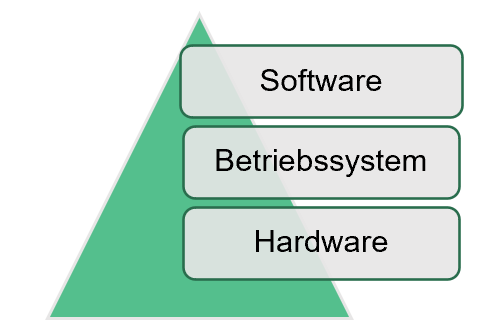
Various methods can be used to secure a computer for digital testing. Depending on the method, security is implemented at software, operating system or hardware level. CAMPLA works with the two security tools Lernstick and SafeExamBrowser. These two tools use different security methods.
Lernstick

Alone or in combination with the solutions below, the Lernstick examination environment provides a secure basis for digital examination. By default, access to Ethernet, WLAN, Bluetooth and local storage media (internal hard drive, other USB sticks) is prevented. Certain network accesses (e.g. websites or network printers) can be authorised for the test via a whitelist. This allows secure examinations to be carried out completely offline, with submission on a Learning Management System (LMS) or by printing out the results. The pre-installed software in Lernstick EXAM has been reduced to exam-relevant software.
Source: https://www.bfh.ch/de/forschung/forschungsbereiche/lernstick/pruefungsumgebung/
Security Measures
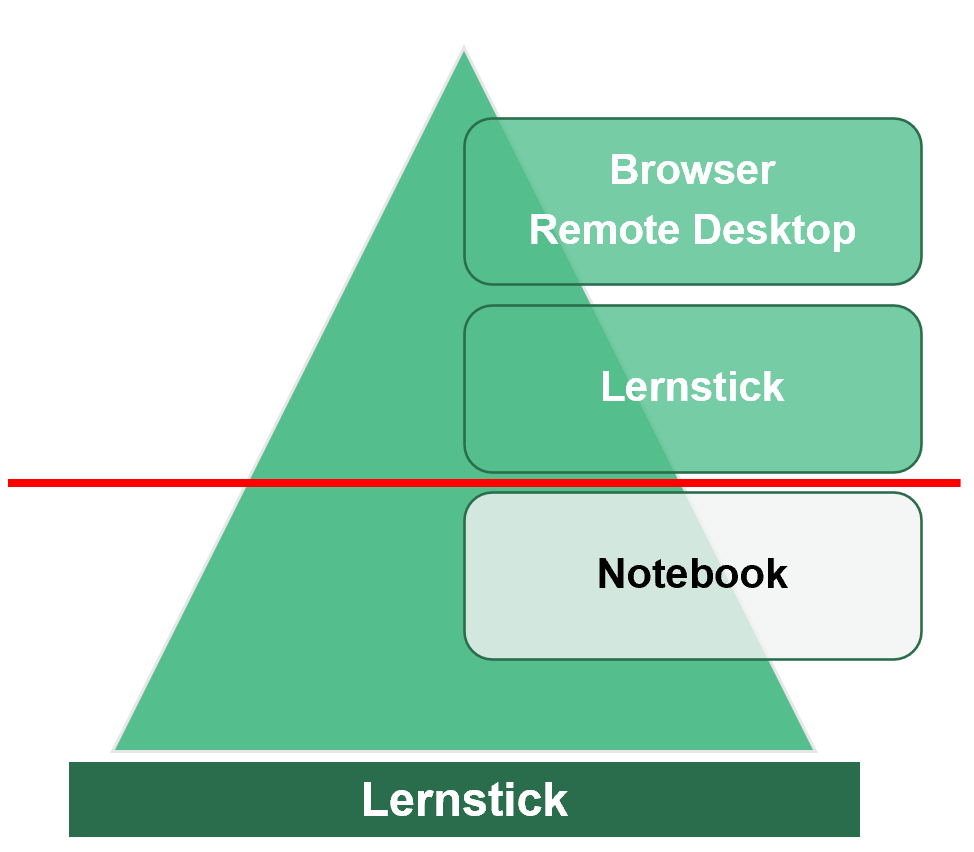
The Lernstick is typically a USB stick on which the Lernstick Linux operating system is located. The Lernstick operating system is a limited Linux Debian operating system. The computer used loads the operating system from the USB stick at system startup. This is a live system that runs in the working memory of the device and is reset after a restart. Neither the USB stick nor internal storage media are changed by its use.
Protection at the operating system level increases security, as the operating system and all applications on it can be controlled. A modified version of the Lernstick EXAM is used for CAMPLA. This contains additional components for working with the CAMPLA system.
Links for further information
SafeExamBrowser

Safe Exam Browser (SEB) is a secure browser application for reliably conducting online exams on Learning Management Systems (LMS). By starting the SEB application, a conventional Windows or macOS computer or an iOS device is put into a so-called kiosk mode and thus becomes a temporarily secured workstation. SEB controls access to tools such as system functions, other websites and programmes and prevents the use of unauthorised resources during an exam.
Source: https://safeexambrowser.org/about_overview_de.html
Security Measures
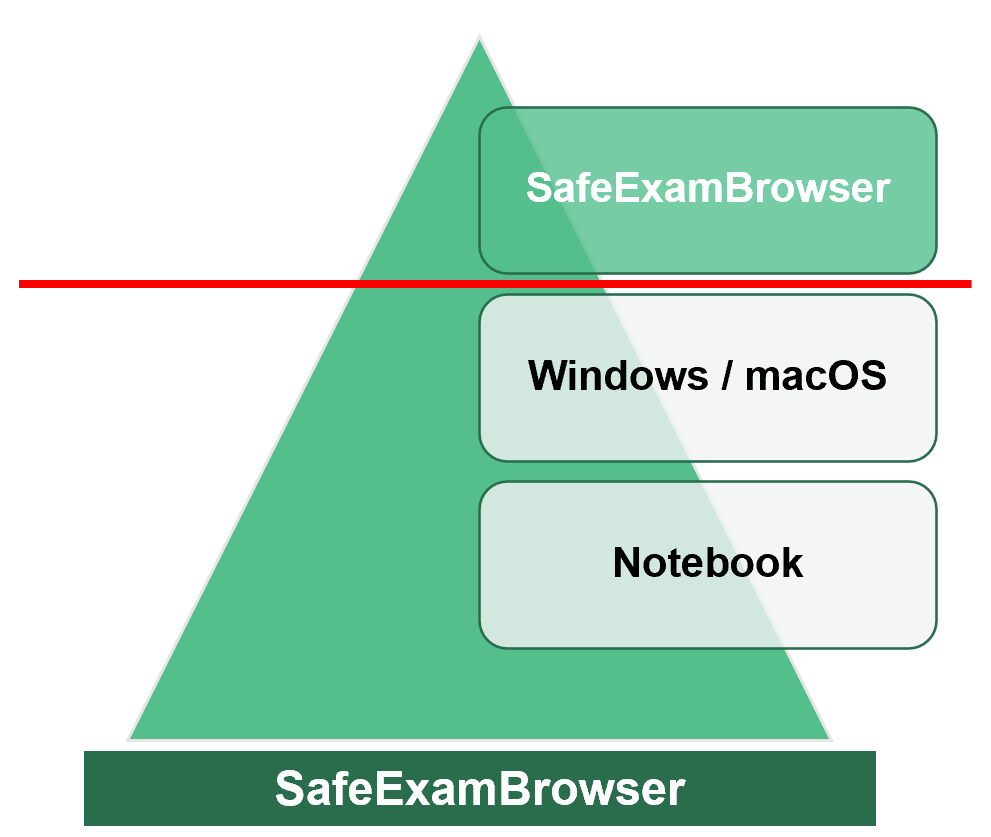
The SafeExamBrowser is a software and runs in the operating system (Windows/macOS) of the respective device. When the application is started, it typically opens in full screen mode and prevents this safe mode from being exited.